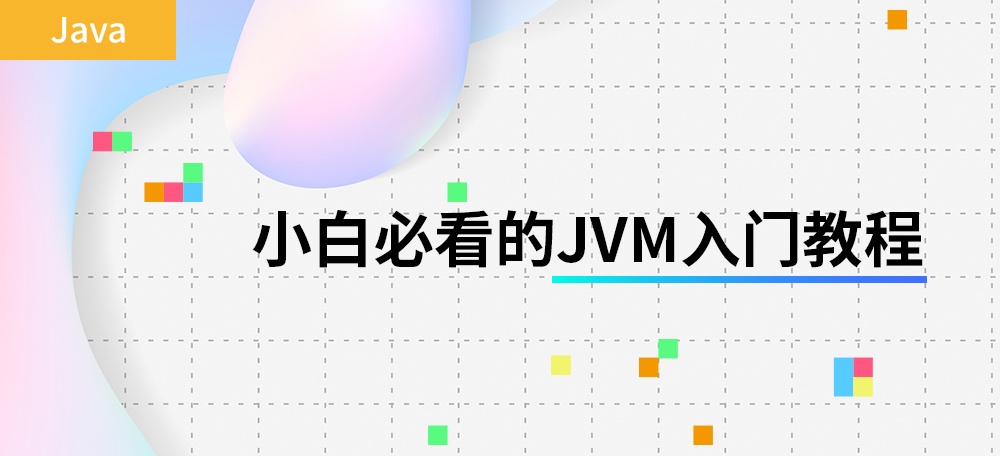JDK 线程池使用不当引发的线程饥饿死锁问题原创
前言
使用线程池时会忽略死锁问题, 但是只要代码写的"六"没啥是不可能的文章代码及部分理念引自 线程池使用不当也会死锁[1]
什么是死锁
死锁是指两个或两个以上的进程在执行过程中,由于竞争资源或者由于彼此通信而造成的一种阻塞的现象,若无外力作用,它们都将无法推进下去
此时称系统处于死锁状态或系统产生了死锁,这些永远在互相等待的进程称为死锁进程
“死锁定义来源: 死锁-百度百科[2]
简化来说就是: 一组相互竞争资源的线程因为互相等待,导致"永久"阻塞的现象
我们通过一个 Demo 简单理解下
public class DeadlockTest {
public static void main(String[] args) throws InterruptedException {
Object o1 = new Object();
Object o2 = new Object();
new Thread(() -> {
synchronized (o1) {
try {
System.out.println(String.format(" >>> %s 获取 o1 锁 ", Thread.currentThread().getName()));
Thread.sleep(50);
} catch (InterruptedException e) {
e.printStackTrace();
}
synchronized (o2) {
System.out.println(String.format(" >>> %s 获取 o2 锁 ", Thread.currentThread().getName()));
}
}
}, "线程一").start();
Thread.sleep(10);
new Thread(() -> {
synchronized (o2) {
try {
System.out.println(String.format(" >>> %s 获取 o2 锁 ", Thread.currentThread().getName()));
Thread.sleep(50);
} catch (InterruptedException e) {
e.printStackTrace();
}
synchronized (o1) {
System.out.println(String.format(" >>> %s 获取 o1 锁 ", Thread.currentThread().getName()));
}
}
}, "线程二").start();
}
/**
* >>> 线程一 获取 o1 锁
* >>> 线程二 获取 o2 锁
*/
}
在程序中, 线程一首先获取 o1 对象锁, 其后睡眠 50ms, 醒后获取 o2 对象锁
线程二首先获取 o2 对象锁, 其后睡眠 50ms, 醒后获取 o1 对象锁
这样就很微妙的达到了死锁的产生, 这里不再讲述死锁相关的细节
线程池死锁产生的条件
通过代码来模拟线程池产生死锁的前因后果, 有兴趣的小伙伴可以把代码拉到本地跑一下
这段代码表现的场景如下:
1、创建一个 JDK 线程池, 并添加一个线程三秒后打印线程池的信息
2、循环调取 innerFutureAndOutFuture 方法
3、innerFutureAndOutFuture 运行过程为提交十个 Callable 运行
4、但是在提交 Callable 内部另外依赖了 Callable 任务, 并需要获取执行结果
理想情况是 while 循环会不断执行, 并自增 loop
“建议电脑观看代码, 或粘贴到编辑器中运行
import java.util.ArrayList;
import java.util.List;
import java.util.concurrent.*;
public class HungryDeadLockTest {
private static ThreadPoolExecutor executor;
public static void main(String[] args) throws InterruptedException, ExecutionException {
TimeUnit unit = TimeUnit.HOURS;
BlockingQueue workQueue = new LinkedBlockingQueue();
executor = new ThreadPoolExecutor(5, 5, 1000, unit, workQueue);
new Thread(() -> {
try {
Thread.sleep(3000);
} catch (InterruptedException e) {
e.printStackTrace();
}
System.out.println(executor);
}).start();
int loop = 0;
while (true) {
System.out.println("loop start. loop = " + (loop));
innerFutureAndOutFuture();
System.out.println("loop end. loop = " + (loop++));
Thread.sleep(10);
}
}
public static void innerFutureAndOutFuture() throws ExecutionException, InterruptedException {
Callable<String> innerCallable = new Callable<String>() {
@Override
public String call() throws Exception {
Thread.sleep(100);
return "inner callable";
}
};
Callable<String> outerCallable = new Callable<String>() {
@Override
public String call() throws Exception {
Thread.sleep(10);
Future<String> innerFuture = executor.submit(innerCallable);
String innerResult = innerFuture.get();
Thread.sleep(10);
return "outer callable. inner result = " + innerResult;
}
};
List<Future<String>> futures = new ArrayList<>();
for (int i = 0; i < 10; i++) {
System.out.println("submit : " + i);
Future<String> outerFuture = executor.submit(outerCallable);
futures.add(outerFuture);
}
for (int i = 0; i < 10; i++) {
String outerResult = futures.get(i).get();
System.out.println(outerResult + ":" + i);
}
}
}
查看上述代码, 我们先来梳理下线程池提交任务后的状态
我们先来线程池三个核心参数
-
核心线程数: 5 -
最大线程数: 5 -
阻塞队列: 无界队列
1、for 循环中添加执行 outerCallable, 添加十个任务
“这个时候, 核心线程数五个任务已经跑满, 剩余的五个任务会添加到无界队列中
2、而在 outerCallable 中会创建 innerCallable 任务, 提交同一个线程池
“因为 innerCallable 是在 outerCallable 的 call 方法中执行的, 相当于也会将十个任务在线程池中执行
3、因为在 outerCallable 任务执行前睡眠了 10 ms, 能够保证 outerCallable 全部得到执行
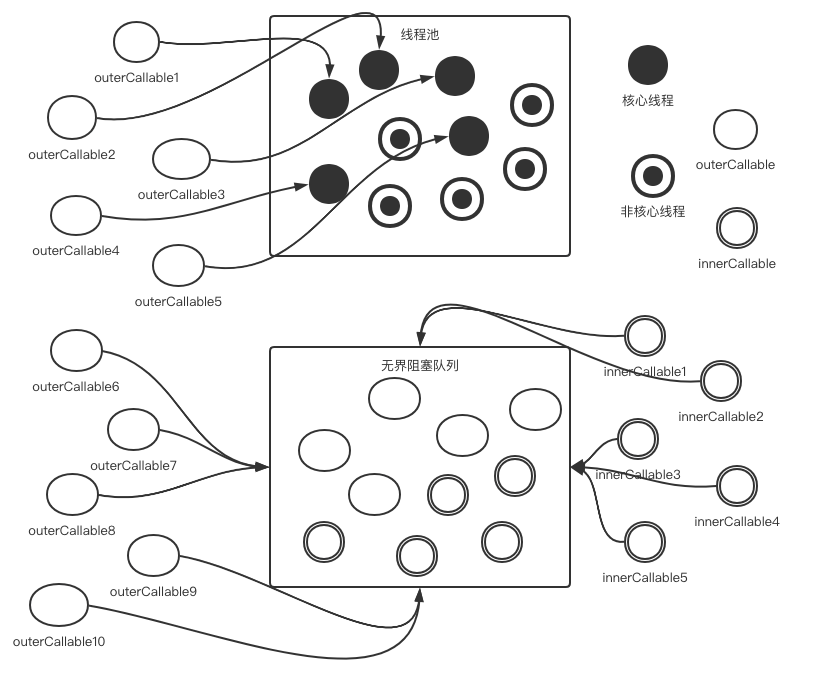
我们先来看一下程序的运行结果
/**
* loop start. loop = 0
* submit : 0
* submit : 1
* submit : 2
* submit : 3
* submit : 4
* submit : 5
* submit : 6
* submit : 7
* submit : 8
* submit : 9
* java.util.concurrent.ThreadPoolExecutor@5b6dc686[Running, pool size = 5, active threads = 5, queued tasks = 10, completed tasks = 0]
*/
结合运行结果和运行流程图, 我们来分析下, 并提出一些问题
1、outerCallable、innerCallable 各自提交了十次, 为什么 queued tasks 里只有十个任务
“想一下哈: 我们核心线程是五个, 根据代码看会提交二十个任务, 理论上不应该在阻塞队列中有十五个任务么?
我们在 for 循环中执行了十次提交 outerCallable, outerCallable 内部执行了 10ms 的睡眠
这时线程池的状态为: 核心线程跑满五个, 阻塞队列任务五个, 此时五个核心线程运行的 outerCallable 从 10 ms 睡眠醒过来
这个时候会通过占有五个核心线程的 outerCallable 执行提交任务 innerCallable
因为只有五个核心线程, 所以阻塞队列中的十个任务是 五个 outerCallable 和五个 innerCallable
2、为什么会导致线程池死锁
通过上面的讲解, 答案已经出来了
五个核心线程运行的 outerCallable 在等待在阻塞队列中的 innerCallable 返回结果
达到了死锁的产生标准, 资源互相等待执行
如何预防线程池死锁
核心点在于: 不要在线程池里等待另一个在池里执行的任务
-
不要在线程池中的同步方法执行异步任务 -
不要在异步方法中阻塞等待异步方法
当然, 上面代码死锁的问题, 通过增大线程池线程数也能解决
可以把核心线程数改为 40, 最大线程数改为 50, 看看还能不能死锁
这种解决思路固然能解决, 但是最好还是不要有
因为线程池的参数设置要合理化, 不能为了解决某类问题而设置
文末总结
这里以一个小例子描述了线程池可能发生死锁一种可能
希望大家能通过上述的描述, 能够在项目中避免线程池死锁的可能
参考资料
线程池使用不当也会死锁: https://www.cnblogs.com/caoshenglu/p/9461567.html
死锁: https://baike.baidu.com/item/%E6%AD%BB%E9%94%81/2196938?fr=aladdin